If you sign up for Go High Level through any of our links
we will receive an affiliate commission. Learn More
Go High Level
Onboarding Checklist
The 20 items below are the MUST DO items to get you set up and running! Follow them step by step and make sure you understand each step in the process. If you need any additional help please reach out to us at [email protected]
✅ Step 1. Sign up for your Go High Level account.
The first thing you need to do is sign up for a Go High Level account. Sign up for a free trial of Go High Level with my affiliate link below. Please note: If you sign up for GoHighLevel through links on this page, or course, we earn an affiliate commission at no extra cost to you. This supports our content creation efforts. We value your informed decisions and encourage thorough research before choosing any products or services. Thanks for your amazing support! ❤️✌️
✅ Step 2. Fully understand the difference between Agency Account vs. Sub Account.
The very first thing you need to understand is the difference between an Agency Account and a Sub Account. Agency account is the main account that controls and has access to all of the sub accounts. Sub accounts are the individual businesses you run, or your white label clients accounts. Sub accounts is where you will build funnels, websites, courses, and automations for that specific business. On the $97/month plan you get 3 sub accounts. On the $297/month plan you get unlimited sub accounts. Watch this video here to understand the difference.
Agency Account: The Command Center
Think of the Agency Account as your command center or the main control room. It's the central account from which you, as an agency owner or Go High Level account owner, can oversee and manage everything. This account holds the power to access, control, and manage all the other sub accounts under its umbrella. It's like having the master key to a building, allowing you to open any door within it.
•Who Uses It: Agency owners or main go high level account holder (you).
•What It Does: Allows full control over the creation, management, and monitoring of all Sub Accounts.
•Key Features: Access to all Sub Accounts, ability to manage billing, subscription plans, and global settings.
Sub Accounts: The Individual Rooms (specific businesses)
Sub Accounts can be seen as individual rooms or specific businesses within the building controlled by your master key. Each room or business (Sub Account) is dedicated to a specific client or a specific business. This is where you customize the space according to the needs of each business or client, such as building funnels, creating websites, setting up courses, and automating marketing tasks, specific phone numbers, specific emails.
•Who Uses It: Individual businesses or clients within your agency. OR you as the business owner managing your specific business.
•What It Does: Houses all the specific tools, settings, and data for a particular client or business.
•Key Features: Customizable for the specific needs of each business, including funnels, websites, phone numbers, emails and automations.
Pricing Plans and Sub Account Limits
$97/month Plan: This plan includes access to 3 Sub Accounts. It's like having a building with three rooms you can customize for three different clients or businesses.
$297/month Plan: This plan offers unlimited Sub Accounts, meaning you can have as many "rooms" as you need for various clients or business segments without worrying about space.
This is the main difference between the 2 pricing plans, one is more for individual business owners planning to operate their own business ($97/month plan), and the other ($297/month plan) allows for unlimited sub accounts, for people who run multiple businesses or for people who want to have client accounts.
This setup allows for scalable management of multiple clients or business operations under one main agency umbrella, making it easier to expand your services and manage them efficiently from a central point of control.
✅ Step 3. Set up your Agency Account business profile & details.
This is where you will find your personal login details for Go High Level, as well as your agency company settings. This may already be set up, but I want you to know where it is at and where it can be changed if need be.
✅ Step 4. Set up your custom agency logo and choose your theme color.
Your agency logo will be your branded version of Go High Level. Additionally you can choose between dark theme and light theme. You can always change your logo/brand later on and you can always switch back to dark or light theme.
✅ Step 5. Know and fully understand where billing is and how it works.
It is important for you to understand how billing works, so you know exactly what you are paying for, and where you can check at any time. You can resell many of the add ons in Go High Level if you want to white label the software or create your own SAAS, but you do not have to. You still can use the add ons for your own business if you would like.
✅ Step 6. Set up your Agency account email settings.
Something has to be set up in order for the system to work. Your main agency email needs to be set up. This is not the same email as your sub accounts (Your Business Account), we are discussing your Main Agency Email, which is used for password resets and things like that. If any of your sub accounts do not have a main email set up, the main agency email is the fall back email always. There has to be a default outbound email in your main agency account.
Here is an article from Go High Level about LC (Lead Connector) Email: https://help.gohighlevel.com/support/solutions/articles/48001220605-what-is-lc-email-i-want-to-know-more
✅ Step 7. Set up your first sub account.
Inside of a sub account is where you will actually operate everything for that specific business. For example funnels, websites, phone numbers, contacts, will all happen inside of a specific sub account (specific business).
On the $97/month plan you get 3 sub accounts (3 separate businesses). On the $297 or $497/month plans you get unlimited sub accounts (unlimited separate businesses).
✅ Step 8. Set up your sub account email.
Your sub account outbound email, will be the email that sends for that specific sub account (business) any emails that go out to clients in workflows or any automations for that specific sub account. Each sub account can have a different default outbound email.
Here is an article from Go High Level that covers what LC (lead connector) email is: https://gohighlevelassist.freshdesk.com/support/solutions/articles/48001220605-what-is-lc-email-i-want-to-know-more
Here is an article from Go High Level that covers setting up dedicated sending domains: https://gohighlevelassist.freshdesk.com/support/solutions/articles/48001226115-how-to-set-up-a-dedicated-sending-domain-lc-email-
✅ Step 9. Set up your sub account phone number.
You will need to set up Lead Connector phone system if you plan to make texts and calls through Go High Level. Lead Connector is the built in phone system for Go High Level.
Here is an article to read as well about LC (Lead Connector) phone system: https://help.gohighlevel.com/support/solutions/articles/48001223546-what-is-lc-phone-system-
✅ Step 10. Create your first website/funnel and connect the domain.
With Go High Level you can created unlimited funnels and websites. Create your first website or funnel and connect your domain.
Website: Think of a website like a digital brochure for your business. It's a multi-page platform where people can learn about your company, see your services or products, and find out how to contact you. It's like a digital home for your business, offering a broad view of what you do.
Funnel: A funnel, on the other hand, is like a guided path designed with one goal in mind, such as making a sale or collecting contact information. It usually starts with a landing page that leads the visitor step by step towards an action, like buying a product or signing up for a list. It's focused and direct, making it easier to guide visitors to a specific outcome.
✅ Step 11. Create a workflow automation for that website/funnel.
Workflows and automations are what make your websites and funnels powerful. You can do follow up automations and workflows in many ways, like email, text, call, social media, and more.
Here is the overview video of Workflows from Go High Level: https://help.gohighlevel.com/support/solutions/articles/48001179678-workflow-builder-overview
✅ Step 12. Connect your calendar and create a booking page.
Connecting your calendar and creating a booking page is an easy way for you to allow people to book calls or appointments with you on your calendar.
Here is an article from Go High Level on calendar sync options explained: https://help.gohighlevel.com/support/solutions/articles/48000989188-calendar-sync-option-explained
✅ Step 13. Connect your google my business account.
If you have a google my business account you will want to connect it with Go High Level. You can schedule out your posts and interact with customers as well as create automated workflows and follow up campaigns.
Here is an article from Go High Level on how to connect your google my business location as well: https://help.gohighlevel.com/support/solutions/articles/48001210325-how-to-connect-to-your-google-my-business-location-s-
✅ Step 14. Connect your social media accounts.
You can connect your business social media accounts, and schedule and automate posts.
✅ Step 15. Download the Go High Level mobile app on your phone.
The Go High Level mobile app is a must have. It is free to download and use. This allows you to call, text, email, create tasks, and a lot more, on the go.
✅ Step 16. Join the Official Go High Level Facebook group.
The official Go High Level Facebook group is a great way to see new updates, connect with other people, and find support videos and questions.
✅ Step 17. Check out these support docs.
This is a good resource for support docs if you need it. Bookmark this site:
https://help.gohighlevel.com/support/solutions
✅ Step 18. Check out the content army.
This is an amazing resource for support videos on different topics by different Go High Level users if you need it. Bookmark this channel.
✅ Step 19. Schedule your kick off call.
Once you are completely signed up for Go High Level, make sure you schedule your kick off call with Go High Level. Do not skip this step.
✅ Step 20. Check out my free courses!
You should have received an email with your login details for all of our Go High Level courses. If you did not receive login details or if you want to sign up as our affiliate to get access please email the team at [email protected]
© 2026 GHLinfo.com- All Rights Reserved.
This site is not a part of the Facebook website or Facebook, Inc. Additionally, this site is not endorsed by Facebook in any way. FACEBOOK is a trademark of FACEBOOK, Inc.
IMPORTANT: Disclaimers
Affiliate Disclosure: I am an independent entity from HighLevel. I am not an agent or employee of HighLevel and have no authority to make binding contract or represent HighLevel. I receive referral payments from HighLevel. The opinions expressed here are my own and shall NOT be interpreted or considered as representations, guarantees, or statements made by HighLevel Inc or any of its subsidiaries, agents, or assigns. This website features links and banners that may be affiliate links. If you click on these links and make a purchase, we may earn a commission at no extra cost to you. We greatly appreciate your support through these links! However, we encourage you to always independently research and verify any products or services before purchasing to ensure they meet your needs.
Professional Advice Disclaimer: For general informational purposes only. Nothing on this site or in any of our sites are intended to be financial, legal, expert-level, or medical advice. We are not attorneys and will not give legal or financial advice. Please consult with a licensed professional in their field of expertise in your jurisdiction.
AI Technology Notice: GHLinfo.com uses Artificial Intelligence (AI) to enhance our services and assist in content creation. We employ AI for its efficiency and capabilities, but it's important to understand that it operates based on algorithms and data inputs. While we strive for accuracy, AI is not infallible. Please be aware of these limitations when interacting with AI-driven features.
User Responsibility: As a user, you are responsible for your actions and decisions based on the content and services provided by GHLinfo.com We offer general information content for guidance, but its application in your endeavors is your responsibility. Independent due diligence is recommended.
Limitation of Liability: GHLinfo.com, its owners, staff, and affiliates are not liable for any actions taken based on our content or services. We disclaim responsibility for direct or indirect consequences arising from such actions. Please refer to our Terms & Conditions for comprehensive details on our disclaimers and limitations. See our Terms & Conditions for our complete disclaimer of liability and other restrictions.